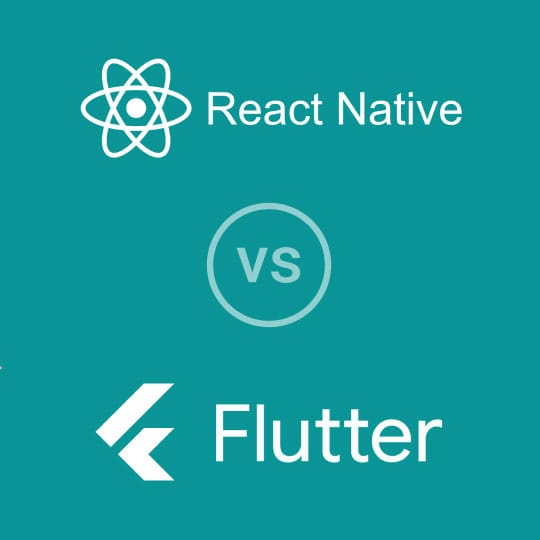· · Matthew Ford · 4 min read
The Tools Bit Zesty Use

There’s a whole host of software that we use in order to keep Bit Zesty running smoothly. Below is a list of the most important tools we use as a company, and why we think they’re so great.
Slack
Slack is a private chat service designed for businesses who need their employees to be able to easily communicate with each other. It’s our central method of communication because employees can leave it running in the background whilst they work. We create a new Slack channel for each one of our projects, making it a great for seeking help and having discussions about work. It looks good, is very easy to start using, and can be accessed online, or through desktop and mobile apps.
Google Drive and Google Docs
Google Drive provides you with 15GB of free cloud storage as standard, which is great (we can sleep sound with the knowledge that all our important work files are in the cloud) but we’re more interested in the collaborative capability it offers when combined with Google Docs. Not only can all our members of staff share files instantaneously with each other, but we can collaborate on documents, sharing notes and edits, and even work on the same document simultaneously from wherever we may be.
Free Agent
Free Agent is a piece of accounting software that allows you to deal with invoices, bills, banking and taxes, but bypassing lots of the complexity of accounting. It has timelines to give you an overview of how your business is performing, and a banking feed so you can keep updated on the state of your accounts. You can use it to send invoices, outline money owed, and calculate various taxes.
Trello
Incredibly easy to use, Trello is a sort of digital Kanban board for teams looking to find a good way to collaborate and manage workflows. What this means is that you can create a series of lists filled with cards, attach files, comments, labels and various other media to those cards, and use them across teams to track the progress of your projects. It’s also free for an unlimited number of users and boards, with the option to add on extra features for a fee.
Buffer
Buffer is one of the most popular social media managing apps around – it is great for queueing up posts to be shared over a pre-set schedule. As we have a Twitter account, Facebook page and LinkedIn page, Buffer is the best way for us to keep them all updated with minimum effort – letting all of the team contribute to the content that we share with our followers.
Github
GitHub is the largest open source code repository in the world, with over ten million repositories currently being hosted on the site. Github stores all of the code we write for our applications in the cloud, and allows us to work in branches, practising revision control so that any changes we make can be done so with confidence. This means our team can work safely at an extremely high level of complexity, and gives us access to a world of open source code.
Bootstrap
Bootstrap was created by Mark Otto and Jacob Thornton at Twitter, and is the most popular project available on GitHub. It’s a responsive front-end framework originally designed for use internally at Twitter, but then released onto the web as open source at the end of 2011. Bootstrap contains design templates for forms, typography, buttons, navigation and other interface components, and is an indispensable tool for speeding up our development process. It can be used as-is for admin interfaces, or we can add layers of HTML and CSS to customise its appearance, and it is also great for back-end developers, giving them a skeleton design on which they can easily test their work.
HONOURABLE MENTIONS
Todoist
There’s a whole range of To-Do list apps available, but Todoist is one of the best. The basic version is free, and available on a ridiculous number of platforms (including web, Android, iOS etc.) meaning you can stay focused on your day’s tasks no matter where you are. For companies and power users it also offers a premium version, giving you a whole range of features like email and location notifications and task search. Although we don’t officially use it in the company as a whole, many of our staff think it’s a great way to organise themselves.
Adobe Photoshop
Photoshop really doesn’t need too much of an introduction. It’s still the best photo editing software available today, and we use it for all our editing needs. We also use it for designing some of our web page mock-ups.
Balsamiq
Our UX designers like to use Balsamiq to create the majority of their mockups. It’s great for very early prototyping because it’s fast and simple to use, and you can make improvements and edits without much fuss.
Skype
The one thing Slack doesn’t provide is group calls, so we use Skype when our team members need to sit down and have a proper chat and getting to the office isn’t an option. For example, we use it in our Scrum stand-ups (team meetings where we update each other on work completed) on a daily basis, so that those team members working from home are as involved as those working from the office.
VirtualBox
VirtualBox is a complicated, open-source piece of virtualisation kit which lets you run various operating systems within a window on your computer. We use it mainly to test our products on Internet Explorer.
iOS Simulator
We use iOS Simulator to test the responsive designs of all our software.
FOR FUN
Duolingo
We love Duolingo! Obviously this isn’t one for use during work hours… But if you’re looking to learn a new language then it’s a good way to begin. You can learn a whole range of them by playing fun games on your phone – especially handy if you want to make something of your otherwise dull morning commute.
Peak
Peak is another fun/productive app. It creates daily brain workouts for you, which take the form of mini-games based on skills like memory, language and problem-solving. You can check out your total performance result and then try to do a little better each time. Can be addictive.
Do you need help with your application?
At Bit Zesty, we specialise in building and maintaining bespoke software and integrating AI into existing applications.
Looking to build an application, but unsure of the price? Keen to discuss our experience, processes and availability?